ProSens Mobile - Android App

About:
The ProSens Mobile Android app is only compatible with phones running the Android operating system and requires a CS108 Handheld reader to pair to.
The app includes features from the main ProSens application, such as reading and writing to tags, and reading sensor tags.
Installation Instructions
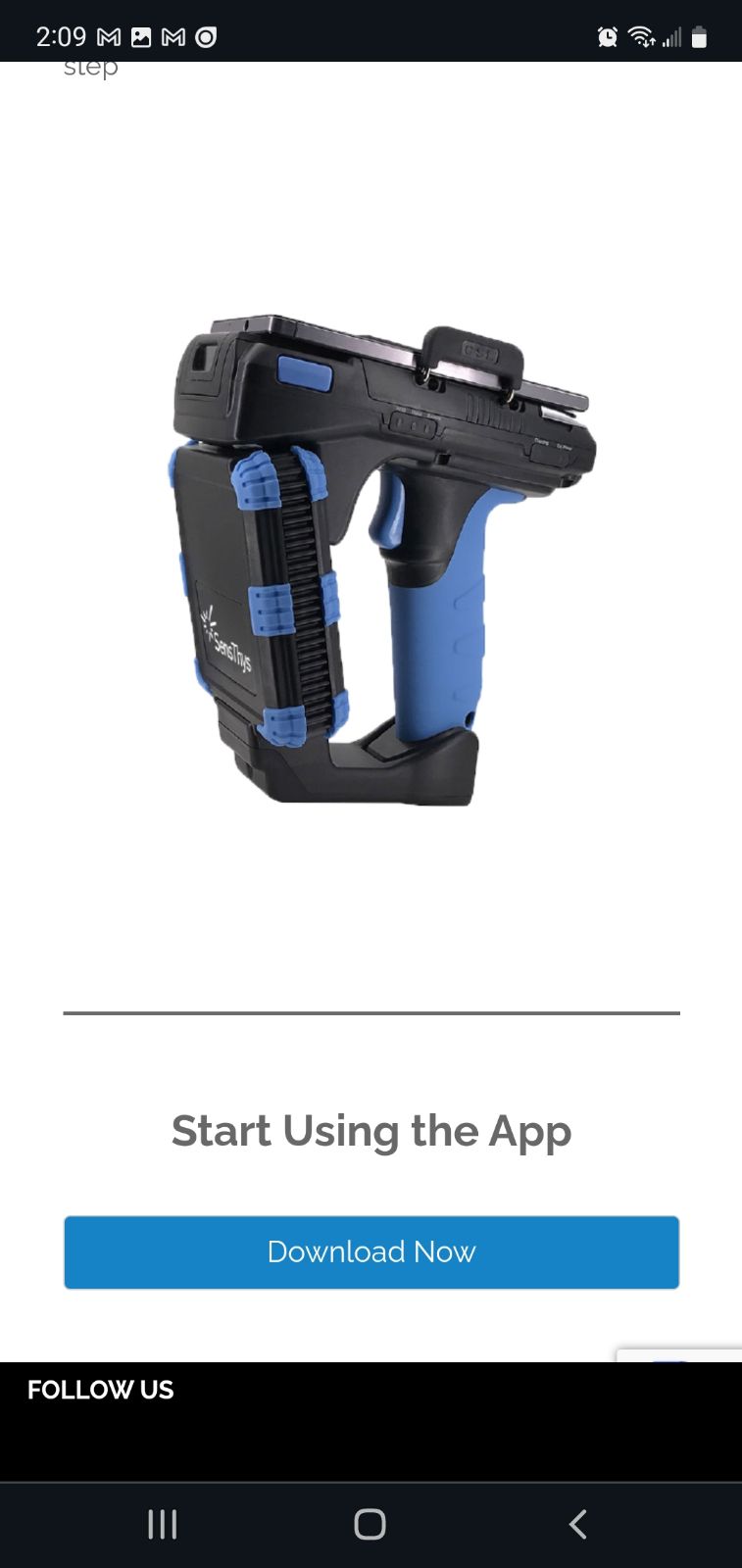
Step 1:
Click on the Download Now button at the bottom of this page. This will download the .apk application file for the ProSens Mobile app.
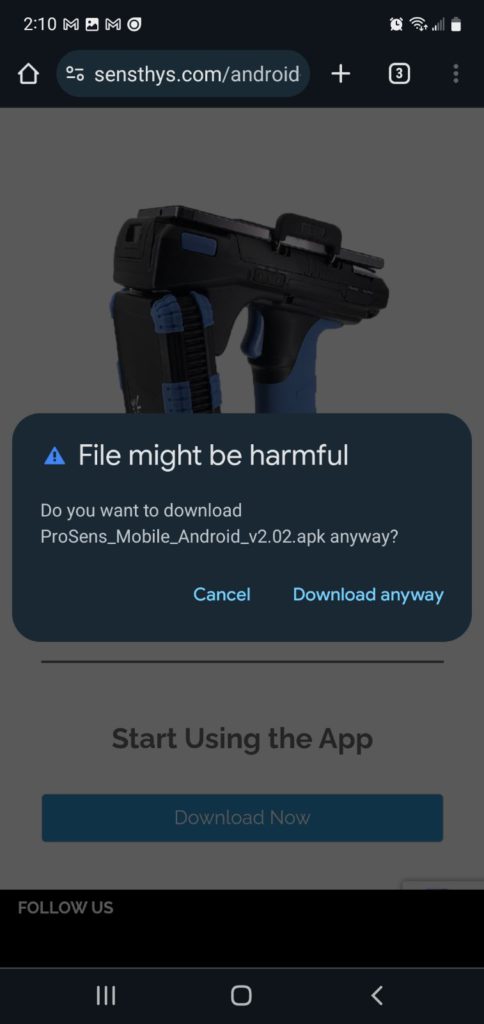
Step 2:
Click on the Download anyway button to continue with the download. Android allows for application downloads from outside the Google Play store, but displays a warning and requires confirmation to continue.
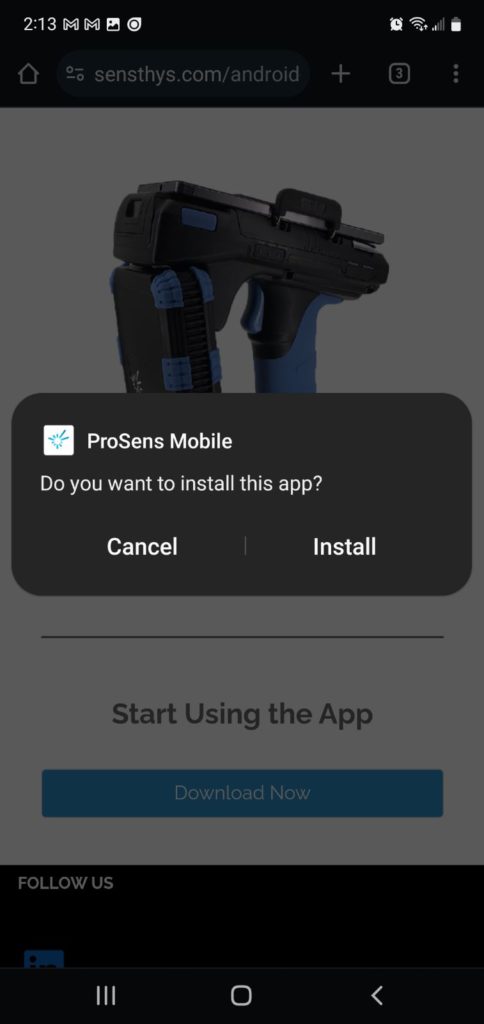
Step 3:
Click on the Install button to install the app.
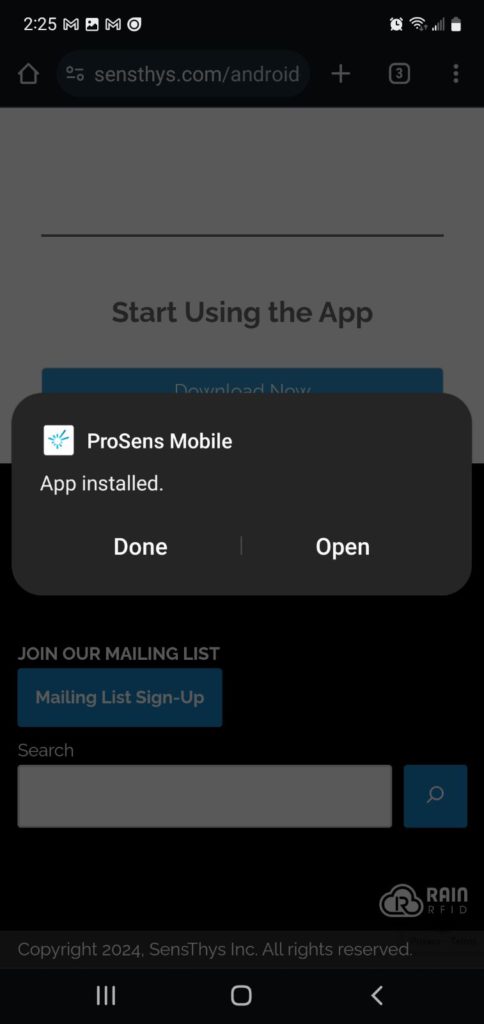
Step 4:
Click the Open button once the app is installed to begin using.
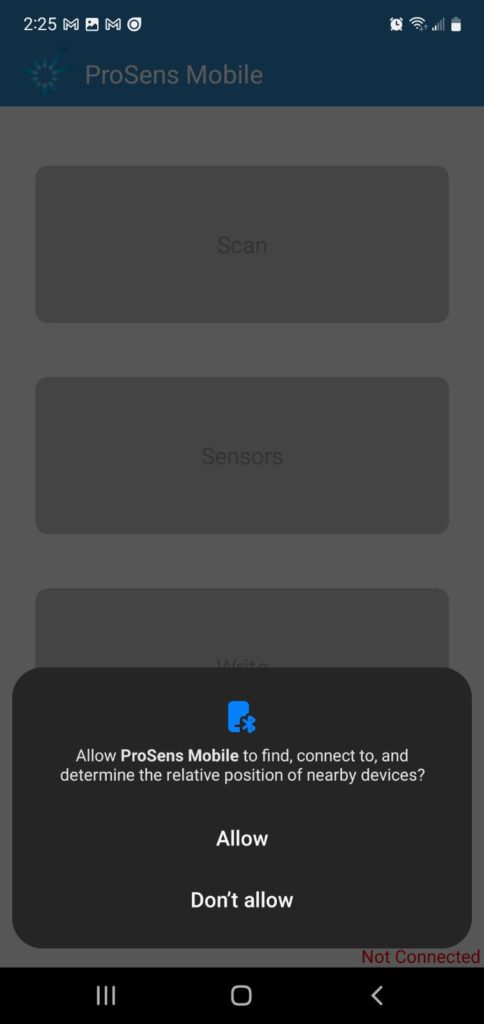
Step 5:
Allow the Bluetooth settings to find and connect to nearby devices. This will allow the application to use a Bluetooth connection to your CS108 Handheld Reader.
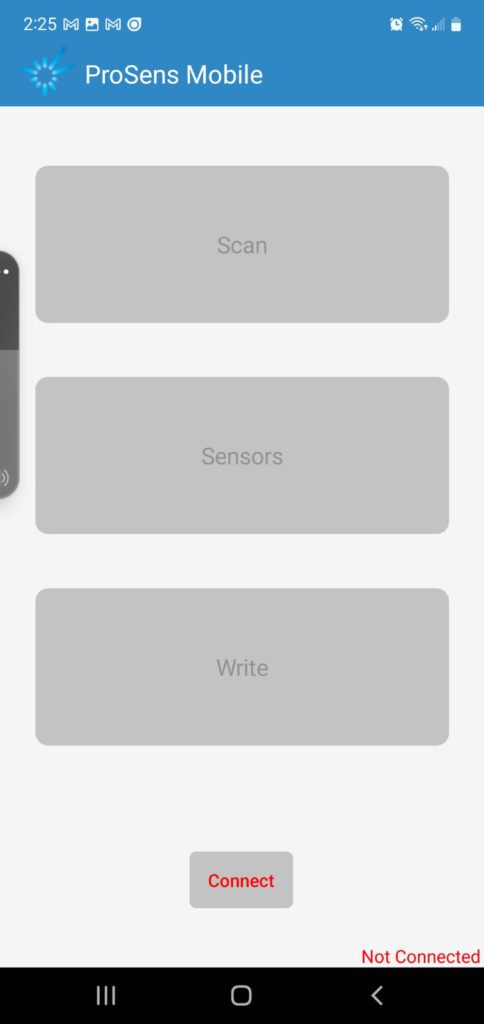
Step 6:
You are now able to connect to a handheld reader and begin using the app.